Welcome to the World of AI
Imagine having your own smart assistant—an AI that helps with daily tasks, solves problems, or becomes your next big idea’s secret weapon. Sound complicated? Think again! Making AI isn’t only for nerds anymore. With the right steps and determination, anyone can dive into this amazing world. This guide will take you from curious beginner to AI creator. Let’s turn that sci-fi dream into a reality!
Discover the Mysteries of Artificial Intelligence and Feel the Passion!
What we call “AI” refers to systems that can mimic human intelligence in terms of both thought and learning. AI is transforming various aspects of our lives, from chatbots to personalized playlists. Why create one? Simple: it can simplify your life, tackle tough challenges, or make you the coolest person in the room. Think of AI as your assistant, but without coffee breaks!
Understand the Building Blocks of AI
Before you start, know the essentials:
- Programming Languages: Python is the most beginner-friendly choice.
- Data: AI learns by analyzing data, so you’ll need a dataset relevant to your project.
- Algorithms: These are like the rules that guide your AI’s learning process.
These tools are the foundation of your AI journey. Don’t worry if coding feels daunting—libraries like TensorFlow simplify the process.
For more resources, check out these beginner-friendly programming platforms:
- Replit: An online IDE for coding directly in your browser.
- Code.org: Interactive lessons to help you start coding.
- VS Code: A free, lightweight code editor with extensions for Python and AI libraries.
- Thonny: A simple Python IDE for beginners.
- EdX and Coursera: Free courses to learn AI basics and programming.
For algorithm learning, try these resources:
- GeeksforGeeks: Beginner-friendly explanations of algorithms.
- Khan Academy: Foundational math and algorithm tutorials.
- Towards Data Science (Medium): Articles explaining AI techniques in simple terms.
- Codingame: Learn algorithms through coding challenges and games.
- AI Dungeon: an interactive program that allows users to investigate artificial intelligence that uses natural language.
Setting Up Your Workspace
Begin with user-friendly coding platforms like Google Colab or Jupyter Notebook. Install libraries like TensorFlow or PyTorch to kickstart your project. Think of these as your AI toolkit. Setting up might feel like unpacking a new gadget—exciting and straightforward.
Gathering and Preparing Data
Data is your AI’s fuel. Whether it’s images, text, or numbers, quality matters. If you’re teaching AI to recognize cats, collect clear and diverse images of cats. Organize and clean your data to avoid confusion. Remember: quality beats quantity. Who wants an AI that is so puzzled that it refers to dogs as “cats”? Anyone?
Find datasets for free at:
- Kaggle: Offers datasets for all kinds of projects.
- Google Dataset Search: a search engine that works specifically for datasets.
- The UCI Machine Learning Repository: a well-known and respected origin of datasets.
- Open Data Portal: Government and public datasets.
- Data.world: A community platform for shared datasets.
- ImageNet: Ideal for image recognition tasks.
Training Your AI Model
This is where the magic occurs. Train your AI using packages such as Scikit-learn. Allow it to learn patterns by feeding it your dataset. For example, show your AI hundreds of cat pictures so it knows what makes a cat. While training may require time and patience, AI is not immune to making mistakes at first.
Testing Your AI’s Smarts
Time to see if your AI can perform. Test it with new data to check its accuracy. Don’t worry if it makes mistakes—debugging is part of the process. Think of testing like an AI’s report card. Keep refining until it gets top marks!
Adding Features and Fine-Tuning
Want your AI to do more? Add new features! Maybe it predicts the weather or understands jokes. Fine-tuning is like upgrading your AI’s skills. With every improvement, your AI becomes smarter and more capable.
Sharing Your AI with the World
Your AI is ready—now it’s time to show it off! Use platforms like Flask or Streamlit to create an app or web service. Give it a cool name and logo. Show off your masterpiece to your friends and other online communities. Feedback will help you polish your project.
Troubleshooting Common Problems
Even smart AI can stumble. Here’s how to solve common issues:
- Slow AI: Simplify your data.
- Wrong Predictions: Refine your training process.
- Code Errors: Debug step by step, and ask for help when needed.
Think of problems as puzzles. Solving them can be fun and rewarding!
Growing and Improving Your AI
The journey doesn’t end with success. AI thrives on continuous learning. Update it with fresh data and try new ideas. Today’s chatbot could become tomorrow’s genius assistant. Keep experimenting and exploring. Who knows? You might create the next groundbreaking AI!

Know All About Your AI
Q1. What’s the first step to creating AI?
A. Learn Python and explore basic AI concepts.
Q2. How much coding do I need to know?
A. To begin, basic abilities are sufficient. AI libraries simplify tasks.
Q3. What tools are essential?
A. Google Colab, TensorFlow, and Scikit-learn are great starters.
Q4. Where can I find datasets?
A. Try Kaggle or UCI Machine Learning Repository.
Q5. How long does it take to create AI?
A. Simple initiatives take weeks; big ones could take months.
Q6. What if my AI makes mistakes?
A. Debug, adjust settings, and train with better data.
Q7. Can I build AI without programming?
A. Platforms like Teachable Machine make it possible.
Q8. What are beginner-friendly projects?
A. Try chatbots, image recognition, or simple games.
Q9. How do I improve AI accuracy?
A. Use high-quality data and adjust algorithms.
Q10. Is AI expensive to build?
A. Many tools are free or affordable for beginners.
Q11. How do I test my AI?
A. Use a separate dataset to evaluate performance.
Q12. What if I hit a coding error?
A. Look up solutions on forums like Stack Overflow.
Q13. How do I make AI user-friendly?
A. Use platforms like Flask to create interfaces.
Q14. What if I lose motivation?
A. For inspiration and assistance, join AI communities.
Q15. Can AI work offline?
A. Yes, but some tasks may need online resources.
Q16. What’s the difference between “AI” and “Machine Learning?”
A. AI has a wider definition; “Machine Learning” is one form of “AI.”
Q17. Can AI learn on its own?
A. It can improve with continuous data input.
Q18. How do I protect my AI project?
A. Use secure coding practices and consider patents.
Q19. What’s next after building AI?
A. Explore sophisticated subjects such as deep learning.
Q20. Can my AI make me money?
A. Absolutely! Use it in businesses or sell it as a service.
Verdict: Your AI Adventure Awaits
Creating AI isn’t just about coding—it’s about creativity and innovation. With this guide, you’ve taken the first steps toward shaping the future. Remember, every expert was once a beginner. Whether it’s a chatbot or the next revolutionary idea, the possibilities are boundless. Dive in, explore, and have fun. The future is yours to create—go make it extraordinary!

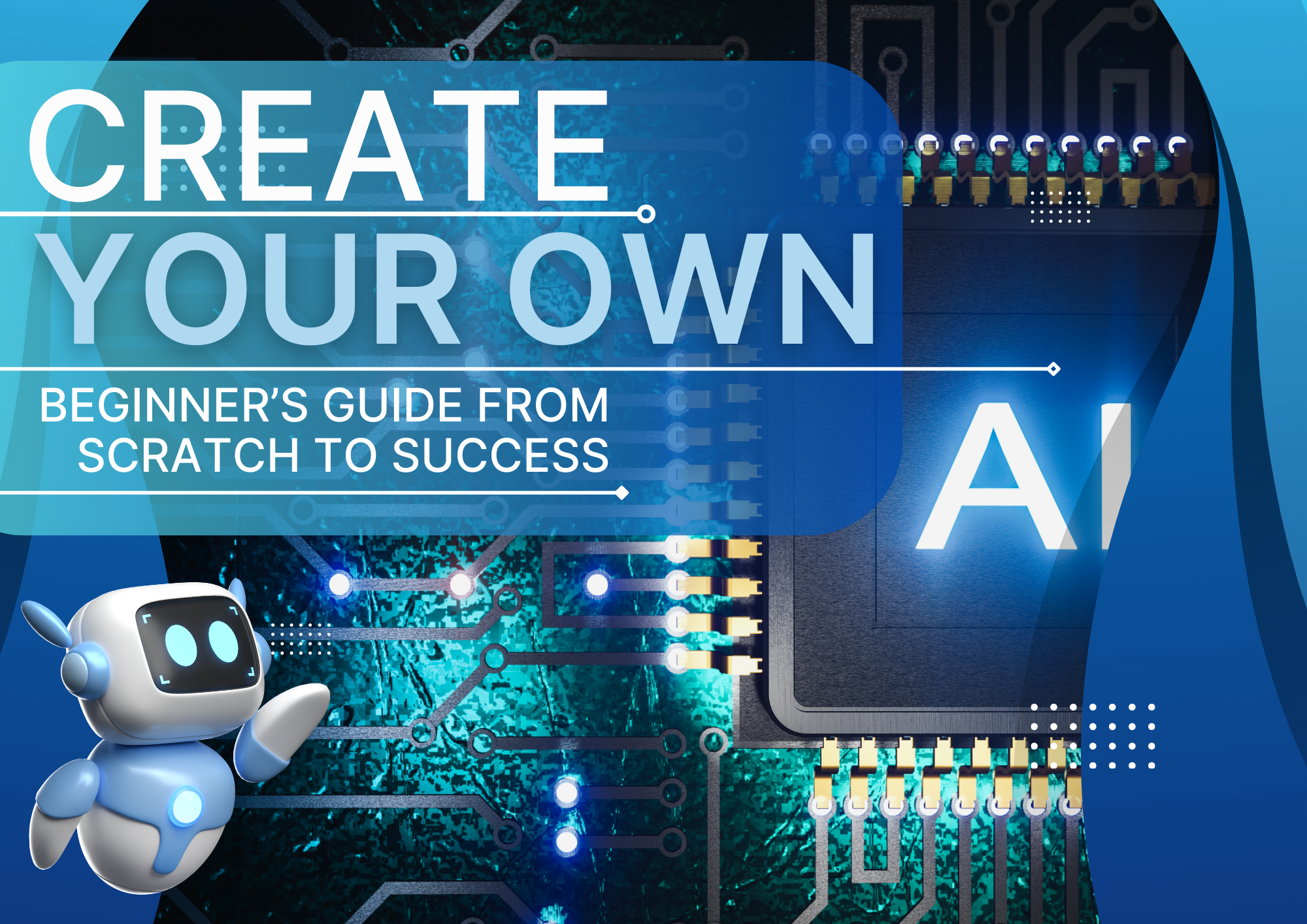
0 Comments